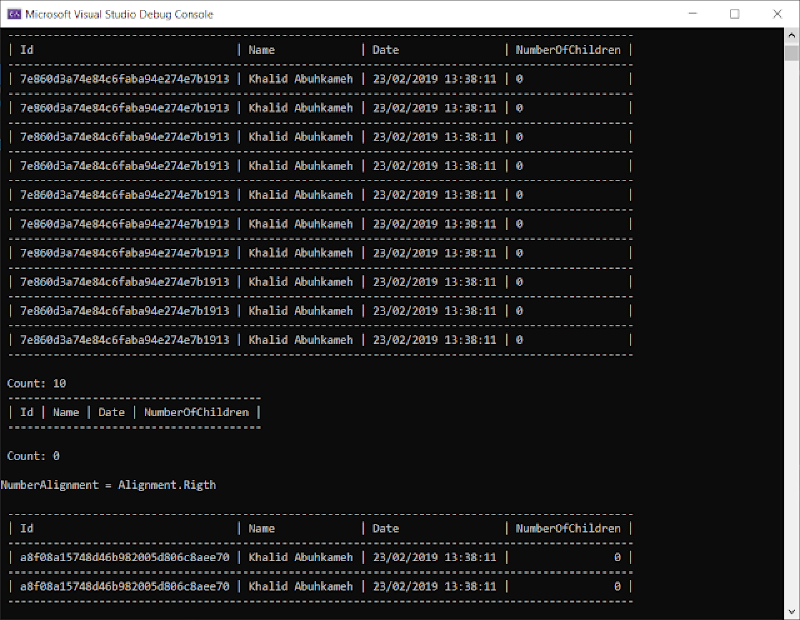As the name suggests, this library is used to generate textual tables in Classic, Minimalist and Markdown versions. The library available at https://github.com/khalidabuhakmeh/ConsoleTables is small and very easy to use. Actually, it consists of one file that is responsible for formatting the output. Below is a piece of code from the documentation with my comments:
An example of using ConsoleTables from the documentation along with my comment
var table = new ConsoleTable("one", "two", "three");
table.AddRow(1, 2, 3)
.AddRow("this line should be longer", "yes it is", "oh");
table.Write(); (1)
// or
Console.WriteLine(table.ToMinimalString()); (2)
var rows = Enumerable.Repeat(new Something(), 10);
ConsoleTable
.From<Something>(rows)
.Configure(o => o.NumberAlignment = Alignment.Right)
.Write(Format.Alternative); (1)
When passing rows, be careful to, pass individual elements or entire arrays to the method.
*Adding lists may result in an error!
Therefore, try to add .ToArray() at the end of LINQ expressions.
|
| 1 | Using the Write method will print the entire table to the console.
Which for many applications can be completely pointless.
Therefore, I recommend using |
| 2 | table.toMinimalString() or similar.
They return the table as a string and you can send it anywhere you want. |